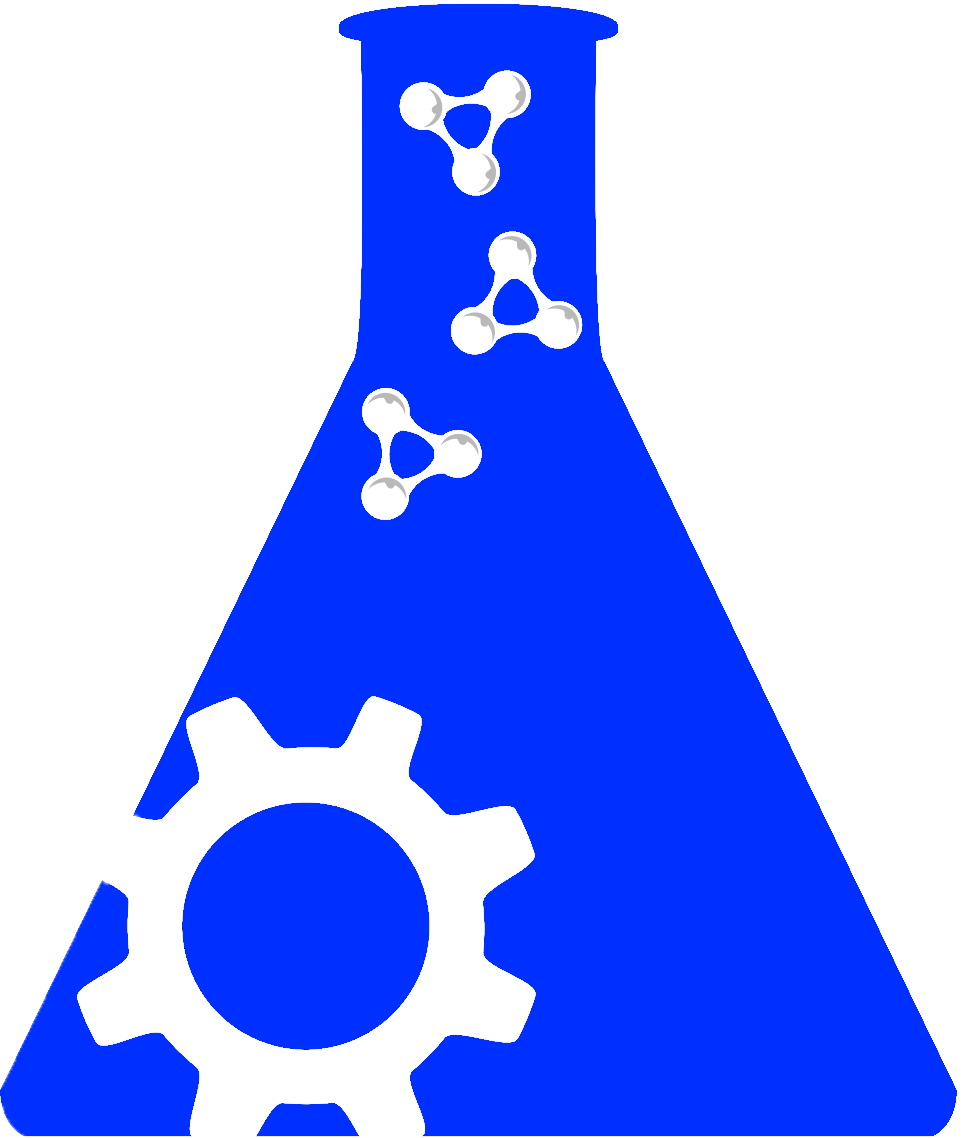X
X
Leaving Community
Are you sure you want to leave this community? Leaving the community will revoke any permissions you have been granted in this community.
No
Yes
X
Inside NIF: Working with Search Results
Inside NIF: Working with Search Results
The Neuroscience Information Framework currently contains millions of unique data records. After your first search, you may be overwhelmed by the scope of the search results. This Inside NIF post provide tips and tricks for using the search results interface (shown below).
Resize the Viewing Area
You can increase the size of the viewing area by moving the area between the search query and the results.
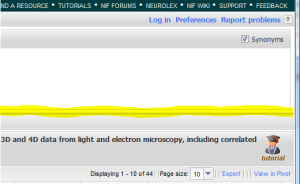
Resizing, Sorting, Show/Hide Columns
There are several options for managing tables within the search results. To resize columns, place your mouse at the border between two columns until the resize icon appears. Then left click and drag the column to the desired size. To sort data within a column, mouse over the column header until a down arrow appears to the right of the column header. Click on the arrow and select "Sort ascending" or "Sort descending." To turn off individual columns, perform the same procedure but navigate to the "Columns" menu below the sort options.
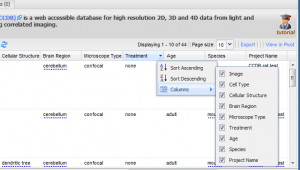
More Results per page
To change the number of results within a page, select a value from the list on the upper right corner of the search results window.

Export
To export results as a comma-separated value text file (csv), click on the "Export" link in the upper right corner of the search results window.
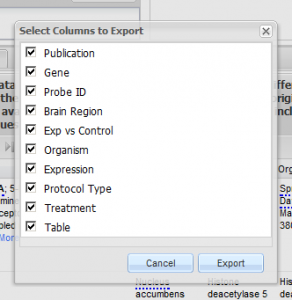
For more tips and tricks, as well as tutorial videos check out our NIF Tutorials page!
Inside NIF appears every Wednesday on the NIF Blog. Join us each Wednesday to learn more about what's happening at NIF, your Neuroscience Information Framework.
X