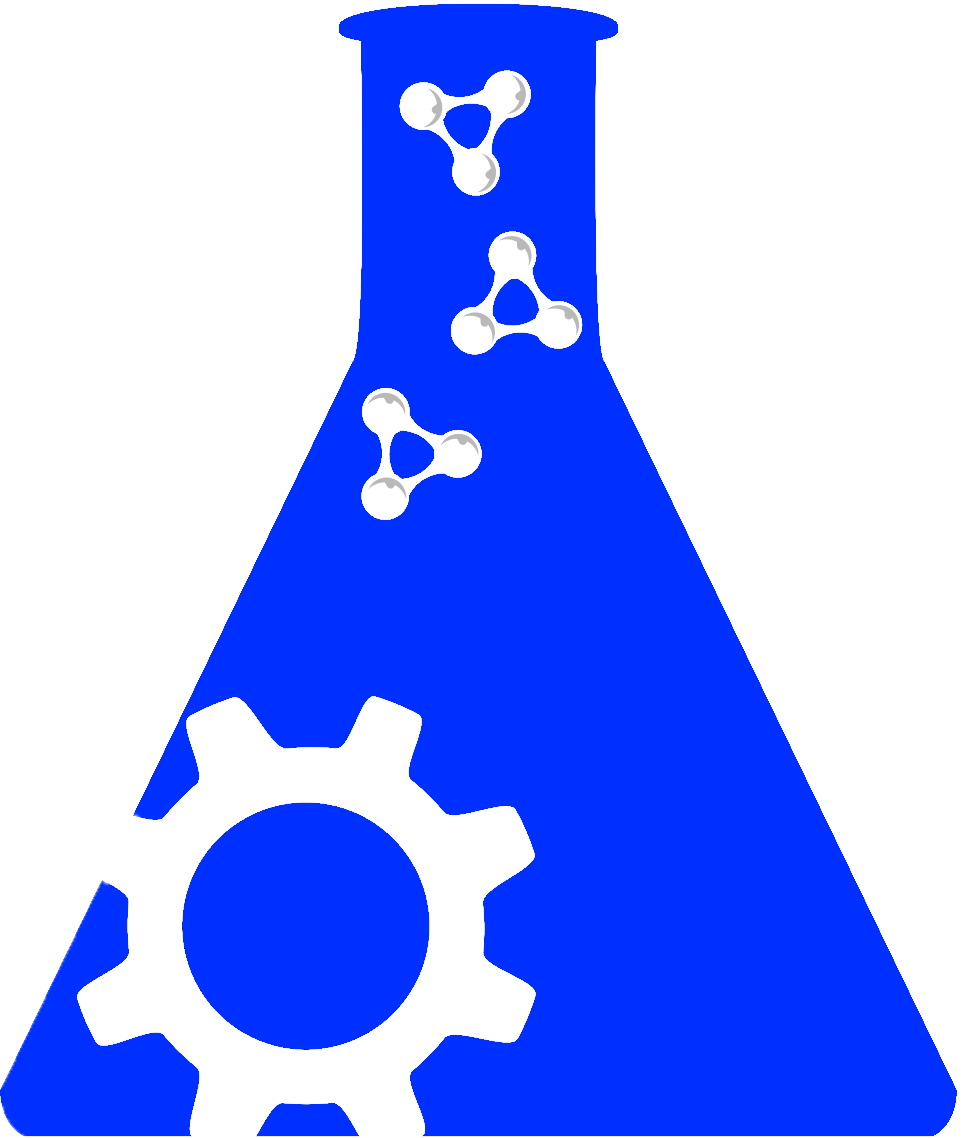X
X
Leaving Community
Are you sure you want to leave this community? Leaving the community will revoke any permissions you have been granted in this community.
No
Yes
X
LinkOut Broker
DISCO Entrez LinkOut Help
NIF provides links between PubMed articles and your data when you register to the Data Federation through the LinkOut Broker. To enable this feature, your data must include PubMed ids (e.g., 12345, not Bob et al, 2010).

Please email the NIF interoperability team for assistance
_________________________________________________________________________________
FAQs
- Do I need to generate another DISCO Main file if I already have one?
Answer: If you already have a DISCO Main file you will not need to generate another one. You will, however, need to update it with the LinkOut information to point DISCO to this file.
- How do I update my DISCO Main file with new DISCO services?
Answer: To update your Main file, click on your resource in the DISCO dashboard. Under the DISCO Services section, click on the [Edit] button that relates to the Main file. Click on the Add button next to Entrez LinkOut and add the format (disco.entrez_oid.1 ) and URL (./disco.linkout.xml) information. Review your other DISCO services making sure they are accurately represented, then generate a new Main file and replace the old file with this one in your resource's root directory.
- When updating the DISCO Main file with the LinkOut information, what should I put for format and URL?
Answer: For the format use disco.entrez_oid.1 and use ./disco.linkout.xml for the URL unless you have a chosen a different name for your linkout file.
- How do I find my resource's ID?

Answer: Resource IDs are automatically generated by the NIF system when a resource is added to NIF. To find your resource's ID, search for your resource in NeuroLex. Scroll down to the ID field for the ID assigned to your resource (e.g., nif-0000-10344).
If your resource is not in the NIF system, you will need to add it to generate an ID for your resource. To do this, go the NeuroLex home page, add your resource's full name to the field next to the "Create a new resource" button; then click on the "Create a new Resource" button. Add what you can of the requested information, then hit "Save page" at the bottom of the page. Once saved, please note the ID in the ID field assigned to your resource.
- Which Entrez databases are available for linking?
Answer: For the complete list of participating databases, refer to the "Databases Available for Linking" list on the NCBI's LinkOut documentation Web site.
- What should I do if I have many records in NIF associated with one NCBI record that I would like to LinkOut but fear I will go over the 15 MB file size limit?
Answer: For large files, you may choose to provide one entry per NCBI record and present your multiple entries in a combined web display at NIF.
- What should I do if I can't get the buttons to work to generate the DISCO files?
Answer: To generate DISCO files, the tool requires you to enable Macros.
In Windows Excel 2007: Click the Microsoft Office Button (top left), and then click "Excel Options". Click "Trust Center," click "Trust Center Settings," and then click "Macro Settings." Choose the radio button that enables macros.
In Macintosh Excel 2004: Click "enable macros" in the pop-up window loading before the Excel workbook is opened.
More information can be found online.
If you are still having trouble, please email your spreadsheet to the NIF interoperability team and we would be happy to generate the files for you.
X